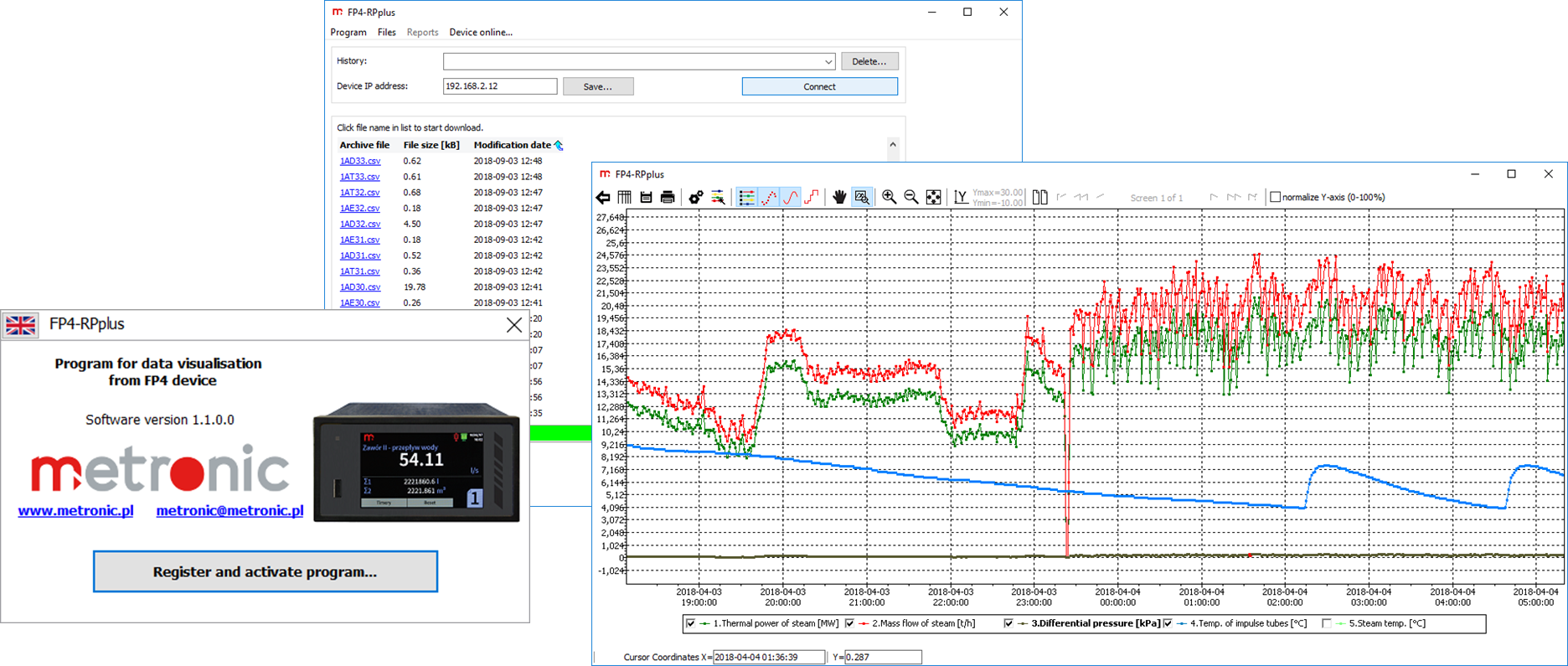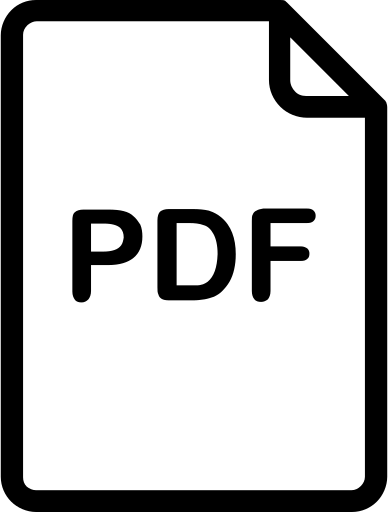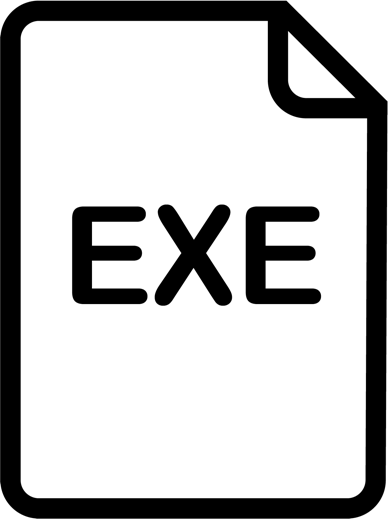Dedicated software for FP4
Versions
Available in two versions
• Basic – free, with limited functionality
• Extended – paid, with full functionality
Functions
• Remote readout of data stored in the device
• Processing and visualization of data transferred from device to computer hard drive
• Viewing results in graphical (chart) and tabular form
• Selecting data, averaging results, searching for minimum and maximum values
• Verifying measurement results: data encryption and archive continuity control
• Printed reports
System requirements
Operating system WINDOWS 7 (32b, 64b) or later
RAM memory 1 GB or more
Software versions
Software is available in two versions: basic, with limited functionality FP4-RP and extended, offering additional functions – FP4-RPplus. After the purchase of the extended version it is required to registee softwarer th.
The table below presents the functions available depending on a version:
| Function | FP4-RP | FP4-RPplus |
| Opening data files | yes | yes |
| Opening totalizers files | yes | yes |
| Opening events files | yes | yes |
| Merge files | no | yes |
| Generating chart of archive data | yes | yes |
| Split graph into screens with a set number of points | yes | yes |
| Print the chart | no | yes |
| Export chart to: PDF, HTML, JPG, BMP | no | yes |
| Generating data table | yes | yes |
| Print the table | no | yes |
| Data selection | no | yes |
| Find from date to date | no | yes |
| Find smaller than / larger than selected or within / outside the range | no | yes |
| Search for / calculate minimum / maximum / mean minute / hour / day / month value | no | yes |
| Download archive files (Ethernet) | no | yes |
| Download archive files directly from device | no | yes |
| Saving IP addresses of devices with added description | no | yes |



Dedicated software for FP4
Versions
Available in two versions
• Basic – free, with limited functionality
• Extended – paid, with full functionality
Functions
• Remote readout of data stored in the device
• Processing and visualization of data transferred from device to computer hard drive
• Viewing results in graphical (chart) and tabular form
• Selecting data, averaging results, searching for minimum and maximum values
• Verifying measurement results: data encryption and archive continuity control
• Printed reports

System requirements
Operating system WINDOWS 7 (32b, 64b) or later
RAM memory 1 GB or more
Software versions
Software is available in two versions: basic, with limited functionality FP4-RP and extended, offering additional functions – FP4-RPplus. After the purchase of the extended version it is required to registee softwarer th.
The table below presents the functions available depending on a version:
| Function | FP4-RP | FP4-RPplus |
| Opening data files | yes | yes |
| Opening totalizers files | yes | yes |
| Opening events files | yes | yes |
| Merge files | no | yes |
| Generating chart of archive data | yes | yes |
| Split graph into screens with a set number of points | yes | yes |
| Print the chart | no | yes |
| Export chart to: PDF, HTML, JPG, BMP | no | yes |
| Generating data table | yes | yes |
| Print the table | no | yes |
| Data selection | no | yes |
| Find from date to date | no | yes |
| Find smaller than / larger than selected or within / outside the range | no | yes |
| Search for / calculate minimum / maximum / mean minute / hour / day / month value | no | yes |
| Download archive files (Ethernet) | no | yes |
| Download archive files directly from device | no | yes |
| Saving IP addresses of devices with added description | no | yes |