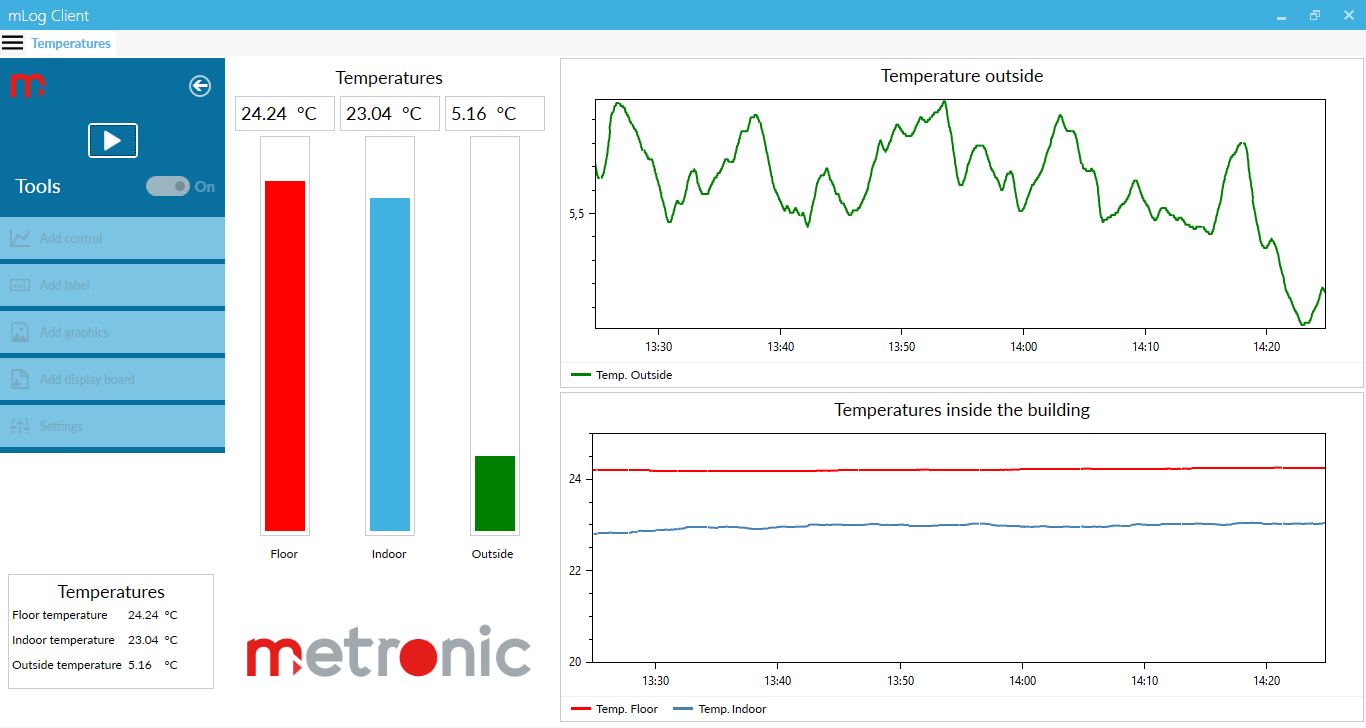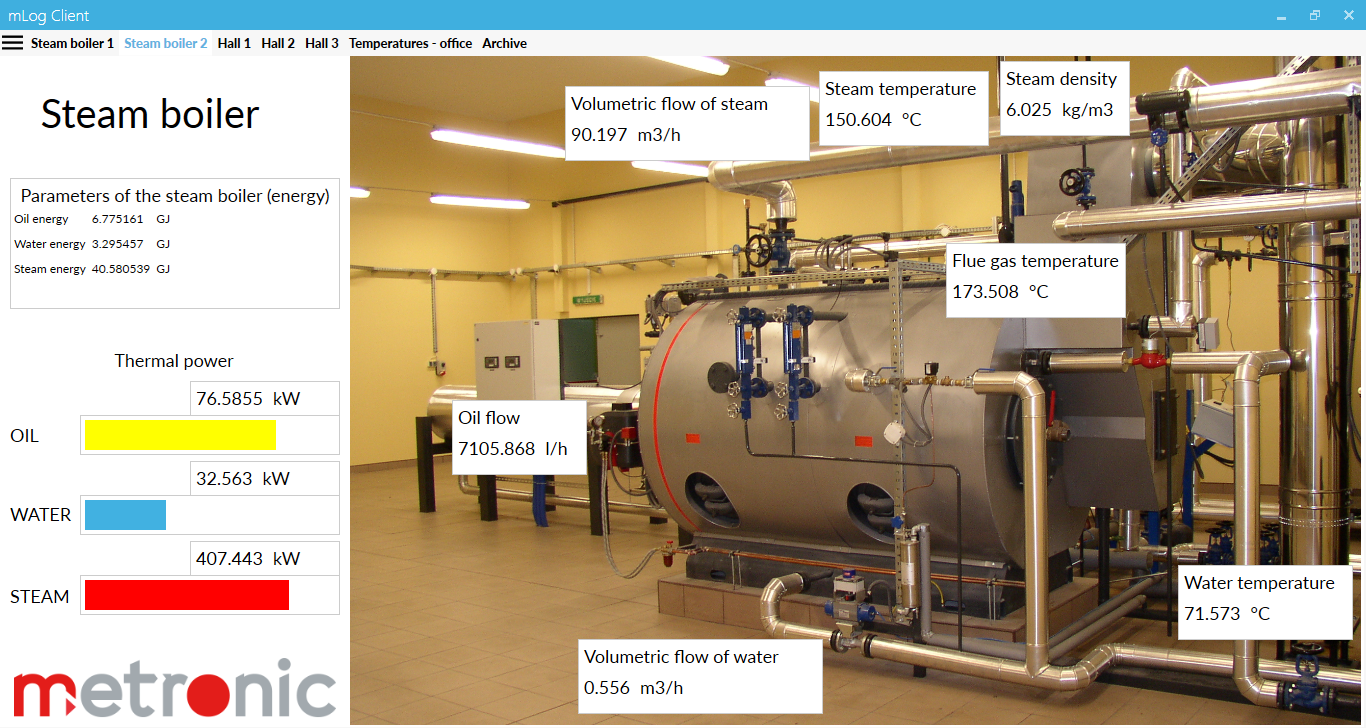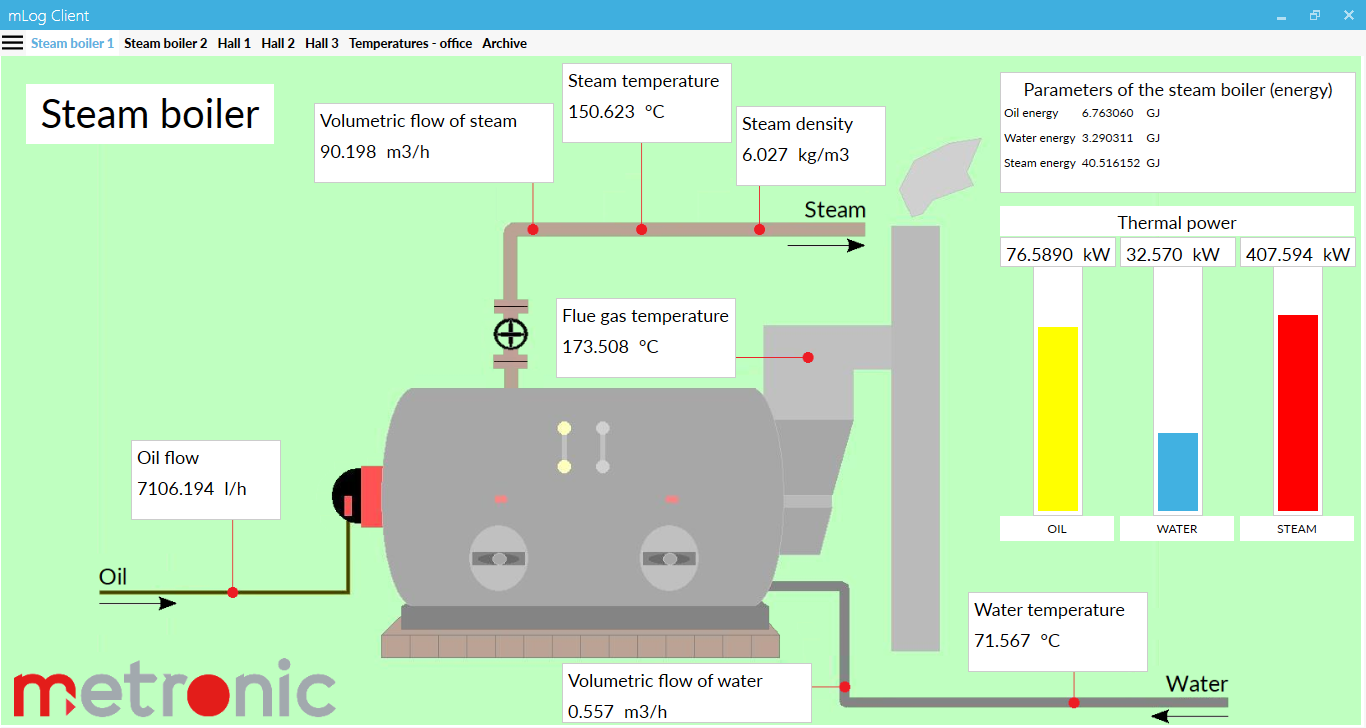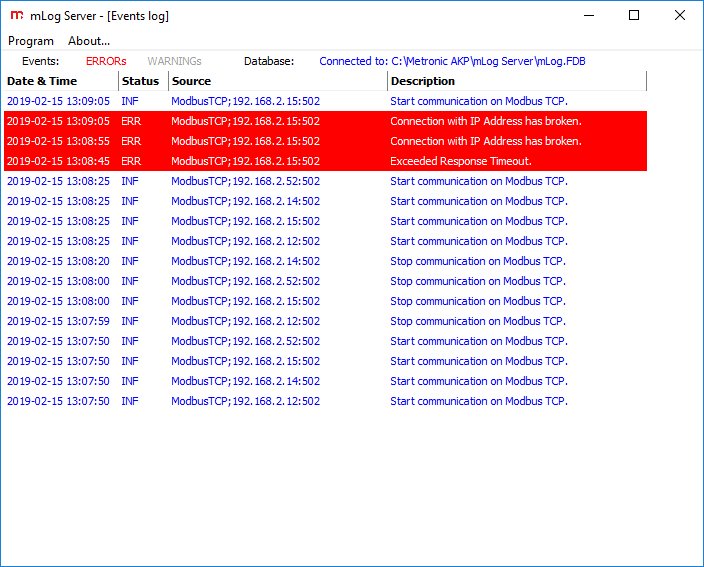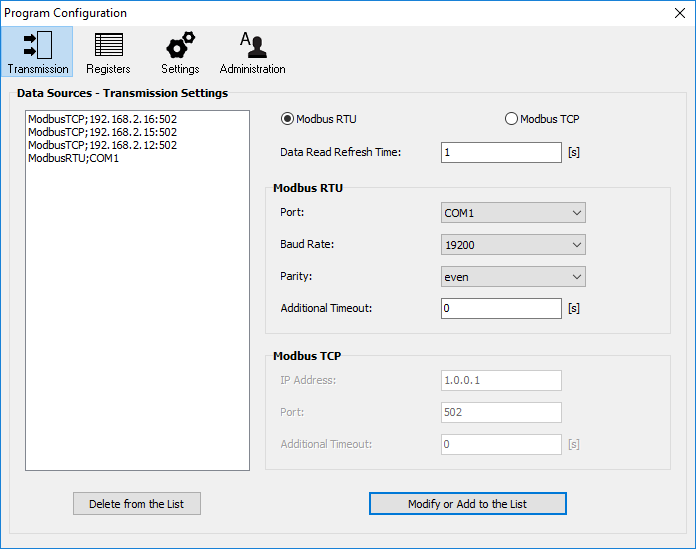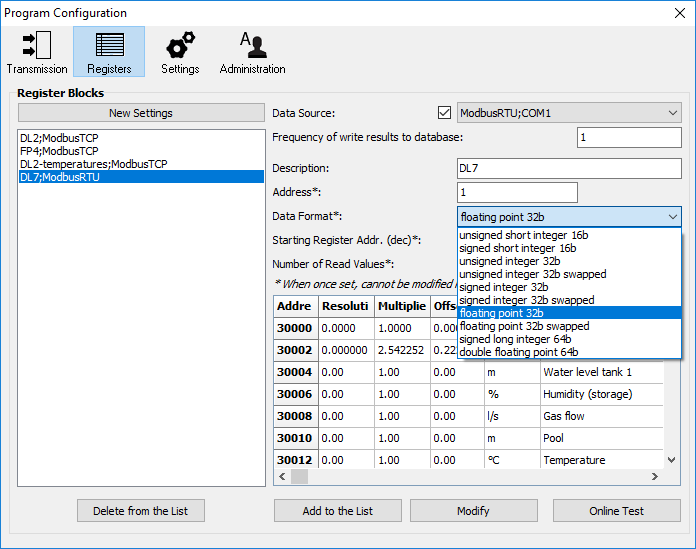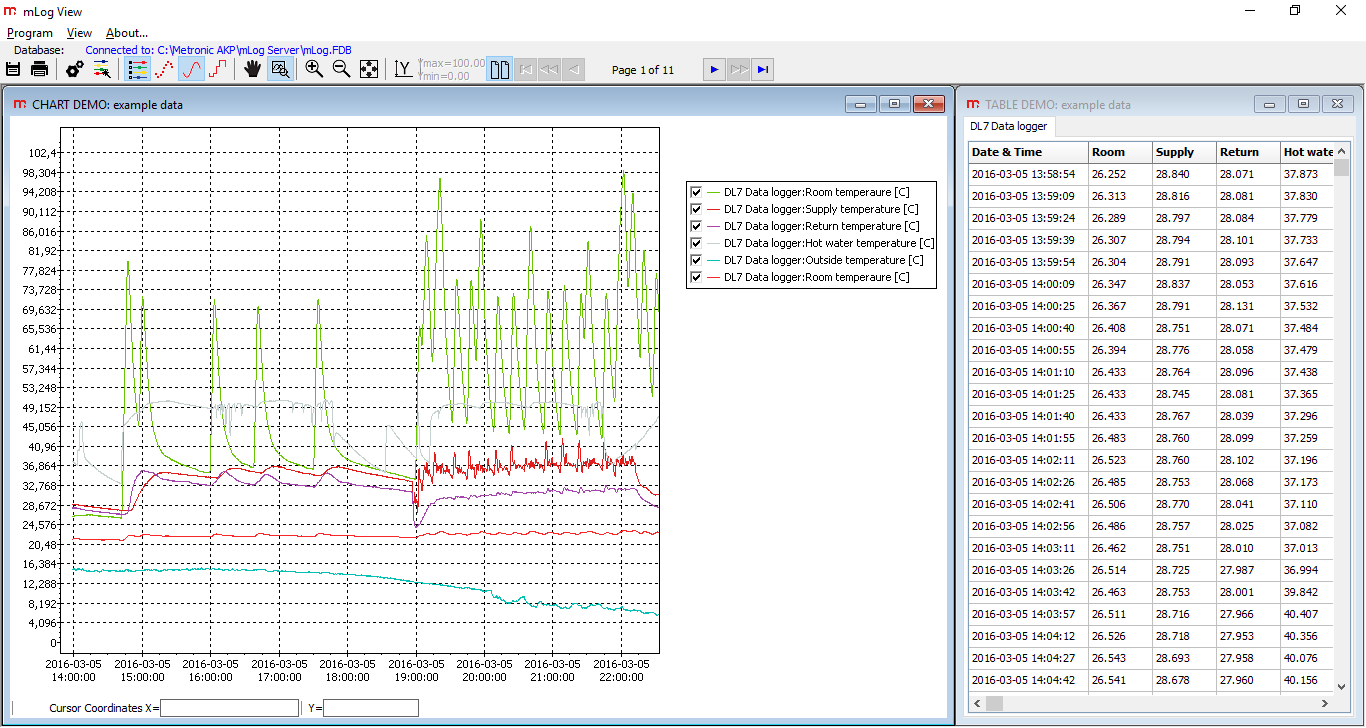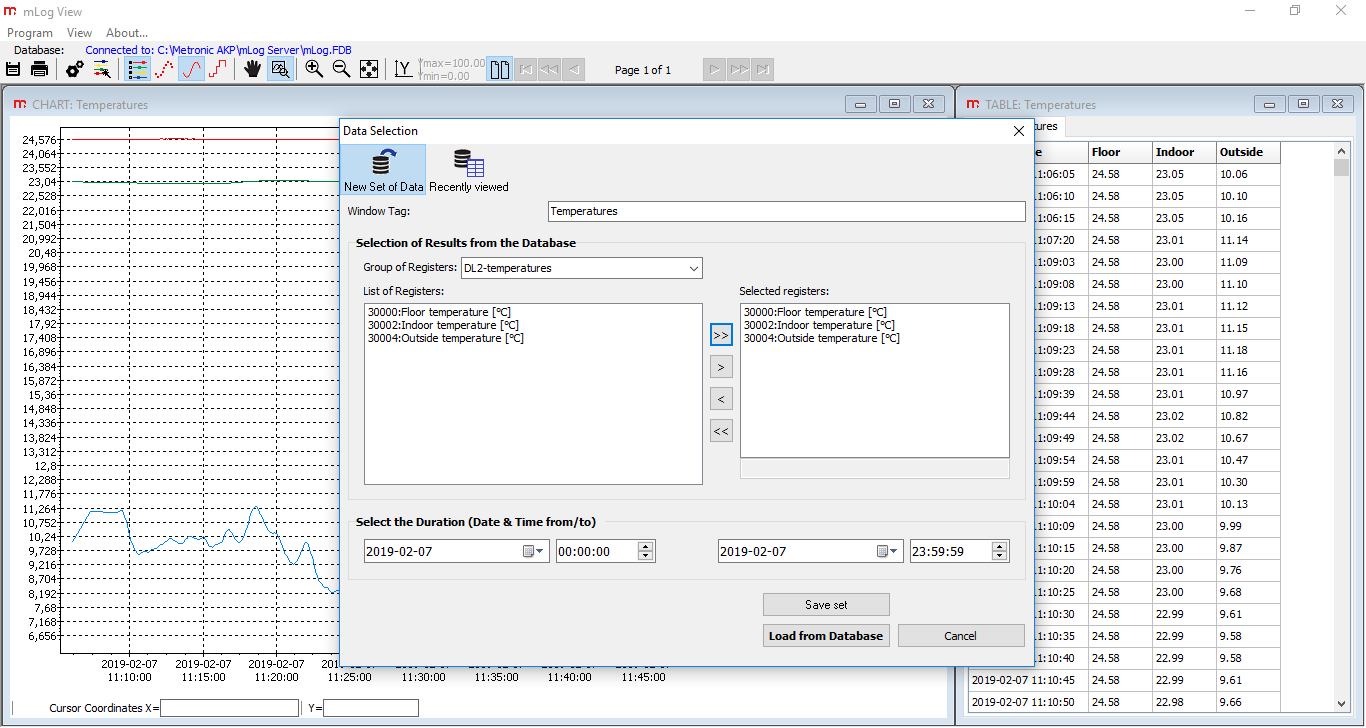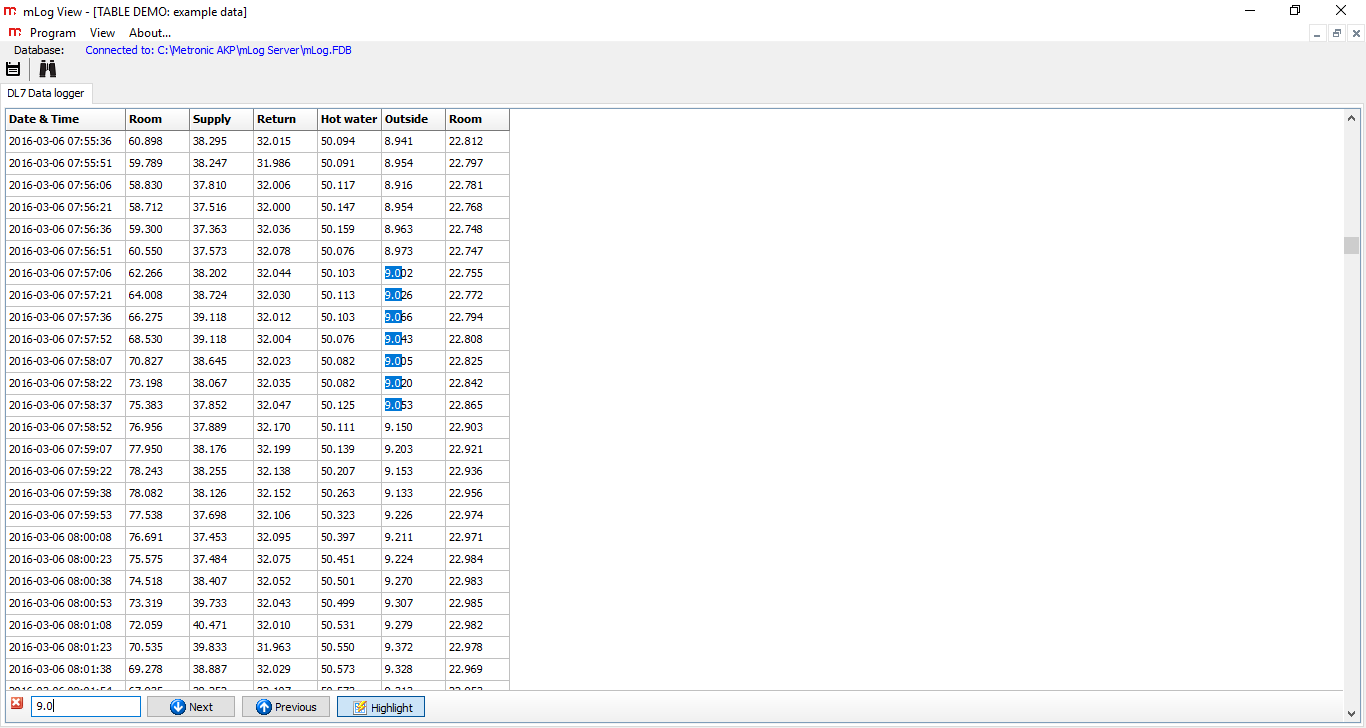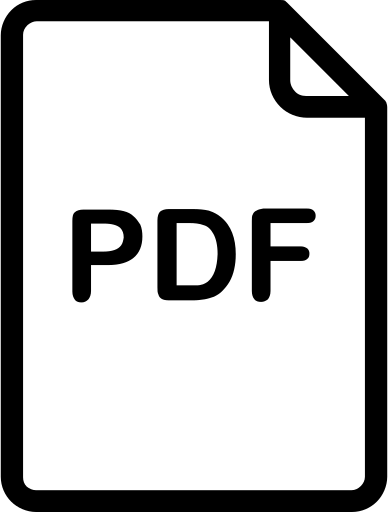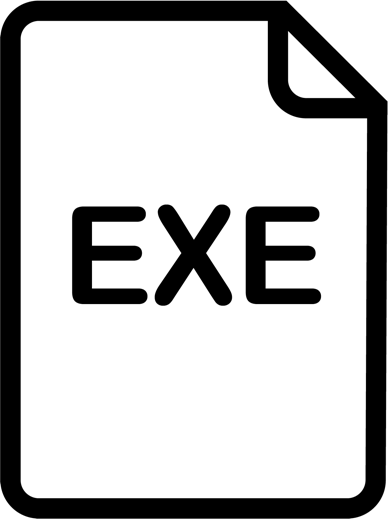Database software
• On-line process data presentation from one or more measuring devices (table, single values, chart, bar graph)
• Data recording into the database
• Presentation of archived data in form of tables and charts
• Export archived data to the *.csv format
• Modbus TCP and Modbus RTU protocols
• Available languages: EN, ES, FR, PL
Visualization and archiving data
The mLog software consists of three modules: mLog Server, mLog Client and mLog View. The software allows access to data from many computers (for many operators):
• mLog Server: reading data from devices and transducers in Modbus RTU/TCP protocol, data recording into the database (Firebird 2.5), information about the status of communication
• mLog Client: on-line visualization of process values (table, single values, chart, bar graph, possibility of adding additional own graphic)
• mLog View: reading archived data from the database (from the date to the date), visualization (table, chart), export the table to the *.csv format, export the chart to the *.bmp, *.jpg, *.pdf or *.html format
Modbus RTU/Modbus TCP
• Functions: 04 – Read Input Registers, 03 – Read Holding Registers
• Data formats: unsigned integer 16b, signed integer 16b, unsigned integer 32b, unsigned integer 32b swapped, signed integer 32b, signed integer 32b swapped, floating point 32b, floating point 32b swapped, signed integer 64b, floating point 64b
• Baud rate: 1.2, 2.4, 4.8, 9.6, 19.2, 38.4, 57.6, 115.2 kbps (Modbus RTU)
• Parity: None + 1 bit stop, None + 2 bit stop, Even, Odd (Modbus RTU)
Software activation
The software requires activation (registration). After purchasing, programs are available:
• mLog Server: Single user
• mLog Client: No limit of users
• mLog View: No limit of users
For proper operation of the program, Windows 8 operating system or newer is required.
| System requirements | |
| Operating system | Windows 8 or later |
| Processor | min. 1 GHz |
| RAM | Compliant with operating system requirements |
| Hard disk | >80 MB of free disc space(1) |
| (1)Does not include space needed for database file. When using the program, depending on the intensity and number of results read, the need for free disc space may increase in connection with increasing size of the database file. | |




Database software
• On-line process data presentation from one or more measuring devices (table, single values, chart, bar graph)
• Data recording into the database
• Presentation of archived data in form of tables and charts
• Export archived data to the *.csv format
• Modbus TCP and Modbus RTU protocols
• Available languages: EN, ES, FR, PL
Visualization and archiving data
The mLog software consists of three modules: mLog Server, mLog Client and mLog View. The software allows access to data from many computers (for many operators):
• mLog Server: reading data from devices and transducers in Modbus RTU/TCP protocol, data recording into the database (Firebird 2.5), information about the status of communication
• mLog Client: on-line visualization of process values (table, single values, chart, bar graph, possibility of adding additional own graphic)
• mLog View: reading archived data from the database (from the date to the date), visualization (table, chart), export the table to the *.csv format, export the chart to the *.bmp, *.jpg, *.pdf or *.html format
Modbus RTU/Modbus TCP
• Functions: 04 – Read Input Registers, 03 – Read Holding Registers
• Data formats: unsigned integer 16b, signed integer 16b, unsigned integer 32b, unsigned integer 32b swapped, signed integer 32b, signed integer 32b swapped, floating point 32b, floating point 32b swapped, signed integer 64b, floating point 64b
• Baud rate: 1.2, 2.4, 4.8, 9.6, 19.2, 38.4, 57.6, 115.2 kbps (Modbus RTU)
• Parity: None + 1 bit stop, None + 2 bit stop, Even, Odd (Modbus RTU)
Software activation
The software requires activation (registration). After purchasing, programs are available:
• mLog Server: Single user
• mLog Client: No limit of users
• mLog View: No limit of users
For proper operation of the program, Windows 8 operating system or newer is required.

| System requirements | |
| Operating system | Windows 8 or later |
| Processor | min. 1 GHz |
| RAM | Compliant with operating system requirements |
| Hard disk | >80 MB of free disc space(1) |
| (1)Does not include space needed for database file. When using the program, depending on the intensity and number of results read, the need for free disc space may increase in connection with increasing size of the database file. | |